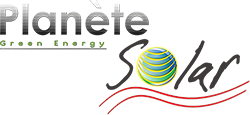Steca PA CAB1 Tarcom
Steca PA CAB1 Tarcom et
Steca PA CAB2 Tarcom
Data cable
| Cables connect the data Steca solar charge controllers Steca Tarom and Steca Power Tarom to the PC via a connection To allow easy data transfer, you must first install a driver and Steca TarCom software on the PC (download at www.stecasolar.de). In the menu of software Steca TarCom, it is possible to select "Tarom RJ45 in" under options / settings / extra. The software then accesses data directly solar charge controller Steca Tarom and displayed on the PC.
| [spoiler title=”Documentation PDF” open=”false” closebtn=”Close”] Kit assembly Steca
[/spoiler] | ||
Product Features
Interfaces
Software Installation (Windows)
| | ||